In this article we will explain how to increase the invitation limit on Linkedin in case you have run out of invitations or contact requests and you cannot add new contacts without having the email address of the person you want to add.
Linkedin is one of the world’s most popular professional networks and an essential tool for its users, who use it for personal branding, job search, to find potential business partners, and for promoting products and services as well.
Having a wide contact network on Linkedin increase our chances of establishing beneficial relationships with other professionals, and for that Linkedin is one of the less restrictive social networks: we can have up to 30,000 connections, contacts or “friends”. The amount of contact requests we can send is much more limited; we can send up to 3,000 invitations.
Nevertheless, there is a small trick people usually do not know. We can increase that limit easily. You only have to contact Linkedin support and they will allow you to send more contact requests. You can repeat the procedure every time you ran out of invitations, provided that you are not using Linkedin for sending spam. Your account history will be revised to make sure you have not violated Linkedin’s policies.
To contact Linkedin and request the invitation increase, you have to complete and send the Invitation Increase Request form.
You can also find Linkedin’s official information about this topic by accessing the Invitation Limits and Increases page.

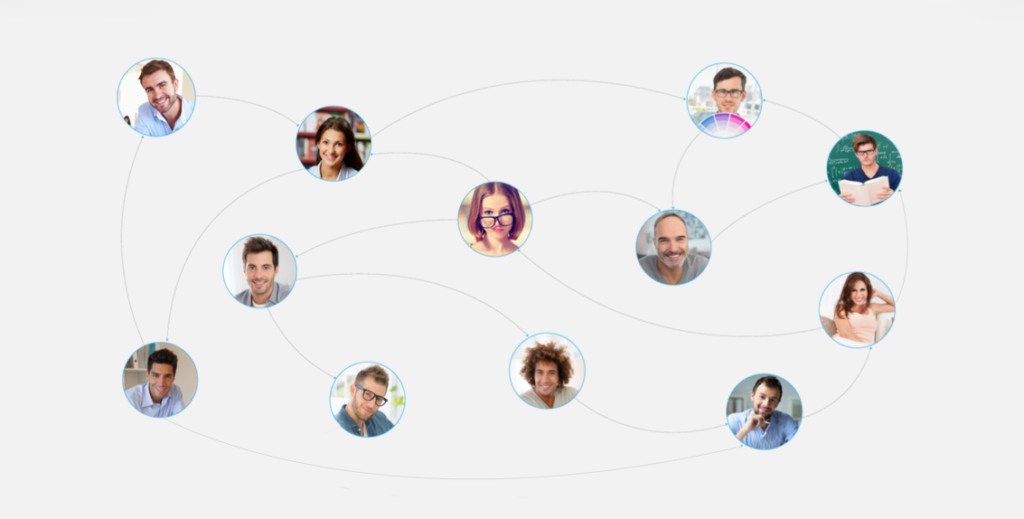
Used to be that you could get more invitations in increments of 500, then be re-evaluated. Has that changed?
Hi! Thank you for your interest. It hasn’t changed, but according to our experience the increments are of 1,000 invitations.